ComfyUI-SeedVR2_VideoUpscaler
Official release of SeedVR2 for ComfyUI that enables Upscale Video/Images generation.
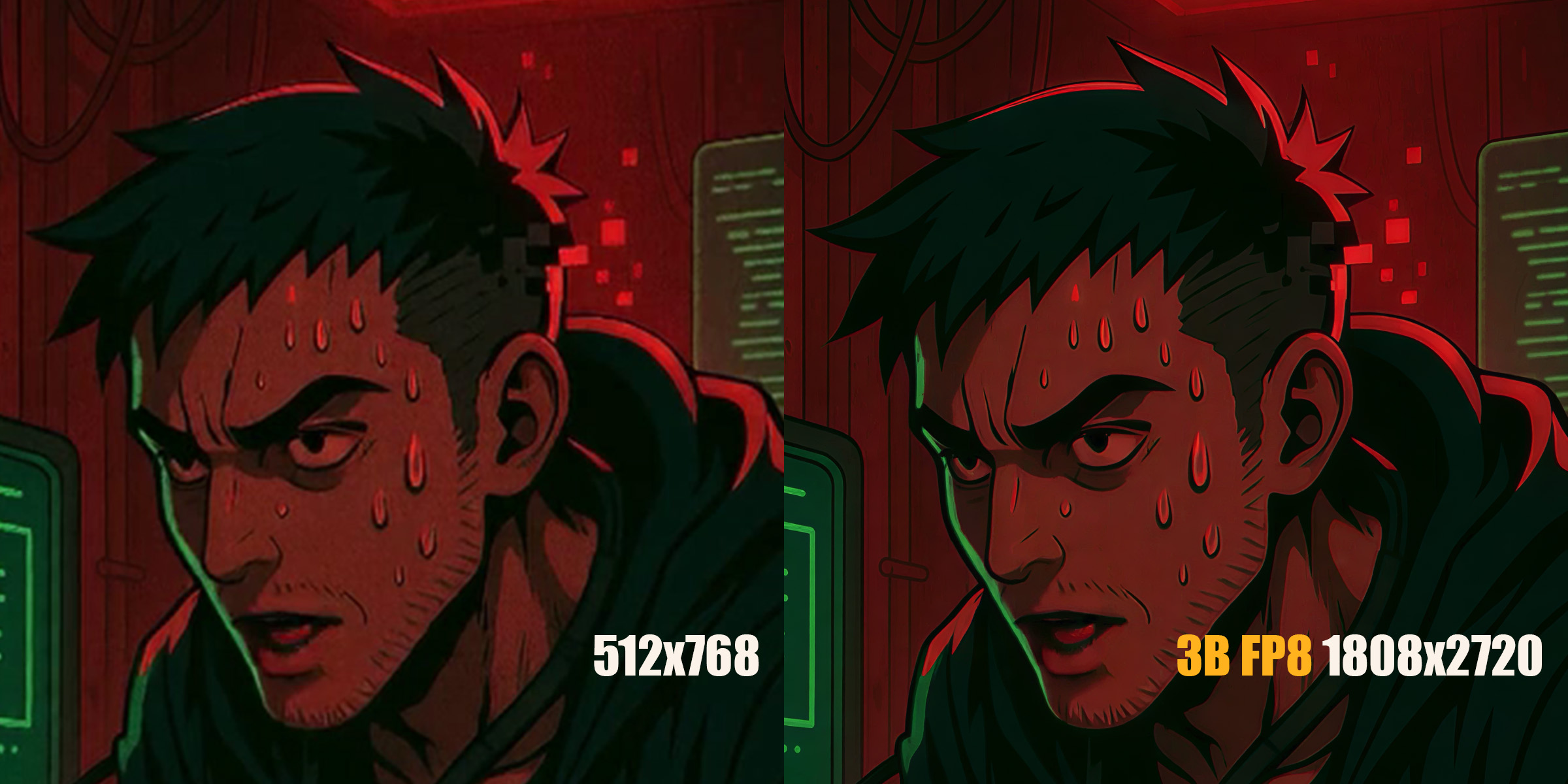


📋 Quick Access
- 🆙 Note and futur releases
- 🚀 Updates
- 🎯 Features
- 🔧 Requirements
- 📦 Installation
- 📖 Usage
- 📊 Benchmarks
- ⚠️ Limitations
- 🤝 Contributing
- 🙏 Credits
- 📄 License
🆙 Note and futur releases
- Improve FP8 integration, we are loosing some FP8 advantages during the process.
- Tile-VAE integration if it works for video, I have test to do or if some dev want help, you are welcome.
- 7B FP8 model seems to have quality issues, use 7BFP16 instead (If FP8 don't give OOM then FP16 will works) I have to review this.
🚀 Updates
2025.06.30
- 🚀 Speed Up the process and less VRAM used (see new benchmark).
- 🛠️ Fixed leak memory on 3B models.
- ❌ Can now interrupt process if needed.
- ✅ refactored the code for better sharing with the community, feel free to propose pull requests.
- 🛠️ Removed flash attention dependency
2025.06.24
- 🚀 Speed up the process until x4 (see new benchmark)
2025.06.22
- 💪 FP8 compatibility !
- 🚀 Speed Up all Process
- 🚀 less VRAM consumption (Stay high, batch_size=1 for RTX4090 max, I'm trying to fix that)
- 🛠️ Better benchmark coming soon
2025.06.20
- 🛠️ Initial push
🎯 Features
- High-quality Upscaling
- Suitable for any video length once the right settings are found
- Model Will Be Download Automatically from Models
🔧 Requirements
- A Huge VRAM capabilities is better, from my test, even the 3B version need a lot of VRAM at least 18GB.
- Last ComfyUI version with python 3.12.9 (may be works with older versions but I haven't test it)
📦 Installation
- Clone this repository into your ComfyUI custom nodes directory:
cd ComfyUI/custom_nodes
git clone https://github.com/numz/ComfyUI-SeedVR2_VideoUpscaler.git
- Install the required dependencies:
load venv and :
pip install -r ComfyUI-SeedVR2_VideoUpscaler/requirements.txt
install flash_attn/triton, 6% faster on process, not a mandatory.
pip install flash_attn
pip install triton
or
python_embeded\python.exe -m pip install -r flash_attn
check here from https://github.com/loscrossos/lib_flashattention/releases and https://github.com/woct0rdho/triton-windows
Models
Will be automtically download into :
models/SEEDVR2or can be found here (MODELS)
📖 Usage
- In ComfyUI, locate the SeedVR2 Video Upscaler node in the node menu.

- ⚠️ THINGS TO KNOW !!
temporal consistency : at least a batch_size of 5 is required to activate temporal consistency. SEEDVR2 need at least 5 frames to calculate it. A higher batch_size give better performances/results but need more than 24GB VRAM.
VRAM usage : The input video resolution impacts VRAM consumption during the process. The larger the input video, the more VRAM will consume during the process. So, if you experience OOMs with a batch_size of at least 5, try reducing the input video resolution until it resolves.
Of course, the output resolution also has an impact, so if your hardware doesn't allow it, reduce the output resolution.
Configure the node parameters:
model: Select your 3B or 7B modelseed: a seed but it generate another seed from this onenew_resolution: New desired short edge in px, will keep ratio on other edgebatch_size: VERY IMPORTANT!, this model consume a lot of VRAM, All your VRAM, even for the 3B model, so for GPU under 24GB VRAM keep this value Low, good value is "1" without temporal consistency, "5" for temporal consistency, but higher is this value better is the result.preserve_vram: for VRAM < 24GB, If true, It will unload unused models during process, longer but works, otherwise probably OOM with
📊 Benchmarks
7B models on NVIDIA H100 93GB VRAM (values in parentheses are from the previous benchmark):
| nb frames | Resolution | Batch Size | execution time fp8 (s) | FPS fp8 | execution time fp16 (s) | FPS fp16 | perf progress since start |
|---|---|---|---|---|---|---|---|
| 15 | 512×768 → 1080×1620 | 5 | 23.75 (26.71) | 0.63 (0.56) | 24.23 (27.75) | 0.61 (0.54) (0.10) | x6.1 |
| 27 | 512×768 → 1080×1620 | 9 | 27.75 (33.97) | 0.97 (0.79) | 28.48 (35.08) | 0.94 (0.77) (0.15) | x6.2 |
| 39 | 512×768 → 1080×1620 | 13 | 32.02 (41.01) | 1.21 (0.95) | 32.62 (42.08) | 1.19 (0.93) (0.19) | x6.2 |
| 51 | 512×768 → 1080×1620 | 17 | 36.39 (48.12) | 1.40 (1.06) | 37.30 (49.44) | 1.36 (1.03) (0.21) | x6.4 |
| 63 | 512×768 → 1080×1620 | 21 | 40.80 (55.40) | 1.54 (1.14) | 41.32 (56.70) | 1.52 (1.11) (0.23) | x6.6 |
| 75 | 512×768 → 1080×1620 | 25 | 45.37 (62.60) | 1.65 (1.20) | 45.79 (63.80) | 1.63 (1.18) (0.24) | x6.8 |
| 123 | 512×768 → 1080×1620 | 41 | 62.44 (91.38) | 1.96 (1.35) | 62.28 (92.90) | 1.97 (1.32) (0.28) | x7.0 |
| 243 | 512×768 → 1080×1620 | 81 | 106.13 (164.25) | 2.28 (1.48) | 104.68 (166.09) | 2.32 (1.46) (0.31) | x7.4 |
| 363 | 512×768 → 1080×1620 | 121 | 151.01 (238.18) | 2.40 (1.52) | 148.67 (239.80) | 2.44 (1.51) (0.33) | x7.4 |
| 453 | 512×768 → 1080×1620 | 151 | 186.98 (296.52) | 2.42 (1.53) | 184.11 (298.65) | 2.46 (1.52) (0.33) | x7.4 |
| 633 | 512×768 → 1080×1620 | 211 | 253.77 (406.65) | 2.49 (1.56) | 249.43 (409.44) | 2.53 (1.55) (0.34) | x7.4 |
| 903 | 512×768 → 1080×1620 | 301 | OOM (OOM) | (OOM) | OOM (OOM) | (OOM) (OOM) | |
| 149 | 854x480 → 1920x1080 | 149 | 450.22 | 0.41 |
3B FP8 models on NVIDIA H100 93GB VRAM (values in parentheses are from the previous benchmark):
| nb frames | Resolution | Batch Size | execution time fp8 (s) | FPS fp8 | execution time fp16 (s) | FPS fp16 |
|---|---|---|---|---|---|---|
| 149 | 854x480 → 1920x1080 | 149 | 361.22 | 0.41 |
NVIDIA RTX4090 24GB VRAM
| Model | nb frames | Resolution | Batch Size | execution time (seconds) | FPS | Note |
|---|---|---|---|---|---|---|
| 3B fp8 | 5 | 512x768 → 1080x1620 | 1 | 14.66 (22.52) | 0.34 (0.22) | |
| 3B fp16 | 5 | 512x768 → 1080x1620 | 1 | 17.02 (27.84) | 0.29 (0.18) | |
| 7B fp8 | 5 | 512x768 → 1080x1620 | 1 | 46.23 (75.51) | 0.11 (0.07) | preserve_memory=on |
| 7B fp16 | 5 | 512x768 → 1080x1620 | 1 | 43.58 (78.93) | 0.11 (0.06) | preserve_memory=on |
| 3B fp8 | 10 | 512x768 → 1080x1620 | 5 | 39.75 | 0.25 | preserve_memory=on |
| 3B fp8 | 100 | 512x768 → 1080x1620 | 5 | 322.77 | 0.31 | preserve_memory=on |
| 3B fp8 | 1000 | 512x768 → 1080x1620 | 5 | 3624.08 | 0.28 | preserve_memory=on |
| 3B fp8 | 20 | 512x768 → 1080x1620 | 1 | 40.71 (65.40) | 0.49 (0.31) | |
| 3B fp16 | 20 | 512x768 → 1080x1620 | 1 | 44.76 (91.12) | 0.45 (0.22) | |
| 3B fp8 | 20 | 512x768 → 1280x1920 | 1 | 61.14 (89.10) | 0.33 (0.22) | |
| 3B fp8 | 20 | 512x768 → 1480x2220 | 1 | 79.66 (136.08) | 0.25 (0.15) | |
| 3B fp8 | 20 | 512x768 → 1620x2430 | 1 | 125.79 (191.28) | 0.16 (0.10) | preserve_memory=off (preserve_memory=on) |
| 3B fp8 | 149 | 854x480 → 1920x1080 | 5 | 782.76 | 0.19 | preserve_memory=on |
⚠️ Limitations
- Use a lot of VRAM, it will take all!!
- Processing speed depends on GPU capabilities
🤝 Contributing
Contributions are welcome! Please feel free to submit a Pull Request. For major changes, please open an issue first to discuss what you would like to change.
Please make sure to update tests as appropriate.
How to contribute:
- Fork the repository
- Create your feature branch (
git checkout -b feature/AmazingFeature) - Commit your changes (
git commit -m 'Add some AmazingFeature') - Push to the branch (
git push origin feature/AmazingFeature) - Open a Pull Request
Development Setup:
- Clone the repository
- Install dependencies
- Make your changes
- Test your changes
- Submit a pull request
Code Style:
- Follow the existing code style
- Add comments for complex logic
- Update documentation if needed
- Ensure all tests pass
Reporting Issues:
When reporting issues, please include:
- Your system specifications
- ComfyUI version
- Python version
- Error messages
- Steps to reproduce the issue
🙏 Credits
- Original SeedVR2 implementation
📜 License
- The code in this repository is released under the MIT license as found in the LICENSE file.
Model tree for numz/SeedVR2_comfyUI
Base model
ByteDance-Seed/SeedVR2-3B