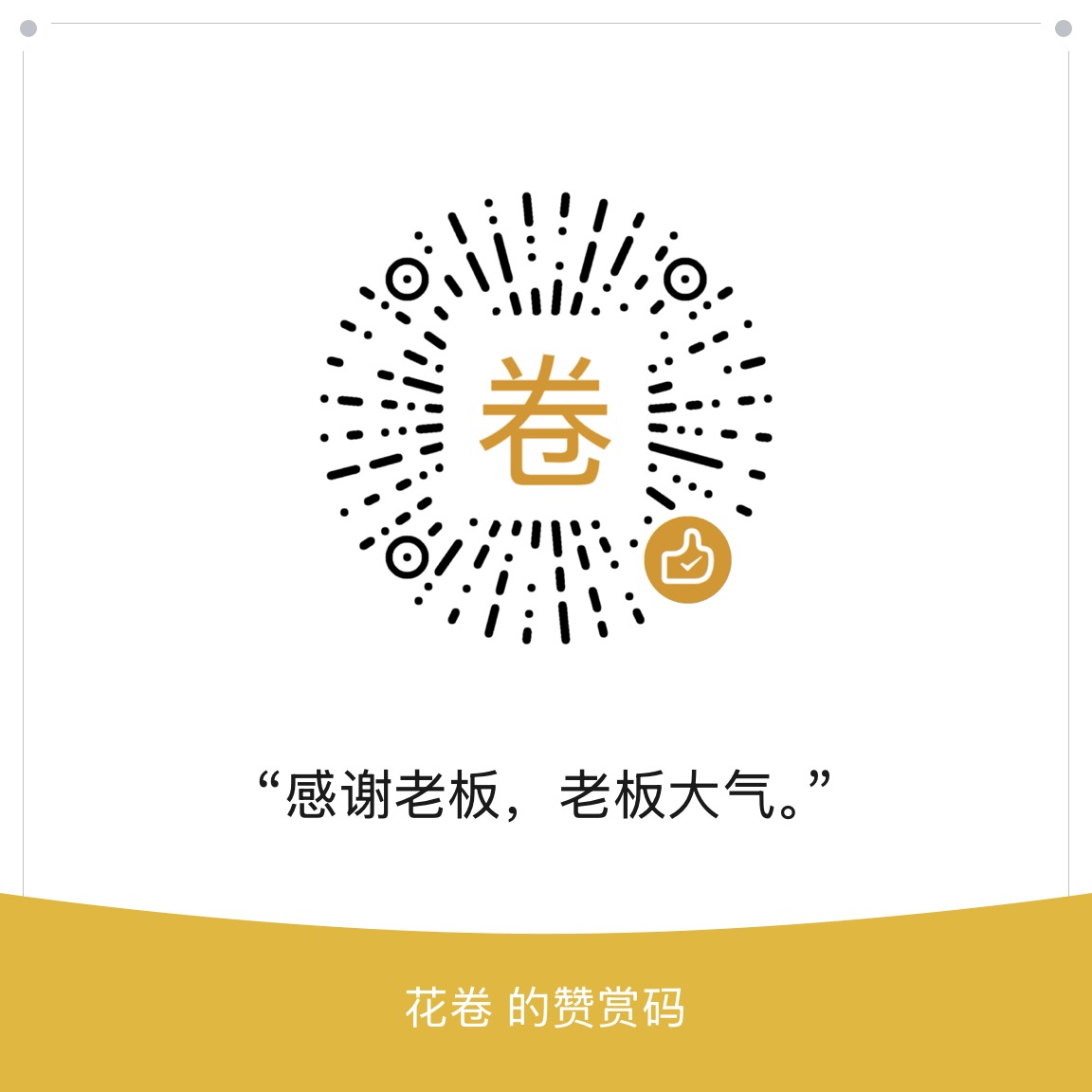---
license: apache-2.0
pipeline_tag: image-to-text
tags:
- ocr
---
# AnyOCR




 ```
___ ____ __________
/ | ____ __ __/ __ \/ ____/ __ \
/ /| | / __ \/ / / / / / / / / /_/ /
/ ___ |/ / / / /_/ / /_/ / /___/ _, _/
/_/ |_/_/ /_/\__, /\____/\____/_/ |_|
/____/
```
简体中文 | [English](./README_en.md)
## 1. 简介
目前,我们非常开心的推出了兼容多平台的onnx格式的ocr工具`AnyOCR`,其核心亮点在于采用ONNXRuntime作为推理引擎,相比PaddlePaddle推理引擎,确保了高效稳定的运行。
- github地址:[AnyOCR](https://github.com/anyforge/anyocr)
- Hugging Face: [AnyOCR](https://huggingface.co/anyforge/anyocr)
- ModelScope: [AnyOCR](https://www.modelscope.cn/models/anyforge/anyocr)
## 2. 缘起
PaddlePaddle团队在PaddleOCR项目上,实现了一个基于PaddlePaddle的OCR工具,其性能和功能都十分强大,但是,在某些场景下,PaddlePaddle推理引擎的运行速度和稳定性,都存在一些问题。所以我们搜集很多新的OCR数据对paddleocr进行微调优化,并导出成onnx格式,直接使用onnxruntime推理,避开paddlepaddle推理引擎的坑,并支持cpu,gpu等。
Paddleocr在一些新型的数据上或者领域数据上表现的并不是很好,所以我们采集了很多数据进行微调训练,覆盖各个领域,包括:
- cc-ocr
- 工业
- 医疗
- 体检
- 中文
- 英文
- 论文
- 网络
- 自建
- 等等
数据集总计:大于`385K`。
### 扩展训练
- 训练集:`385K`
- 测试集:`5k`
- 准确率:`0.952`
### 模型介绍
- 检测模型:`anyocr_det_ch_v4_lite.onnx`,由`ch_PP-OCRv4_det`在我们的数据集上微调训练而来。
- 识别模型:`anyocr_rec_v4_server.onnx`,由`ch_PP-OCRv4_server_rec`在我们的数据集上微调训练而来。
- 方向分类:`anyocr_cls_v4.onnx`,来源于`ch_ppocr_mobile_v2.0_cls`未做训练。
- 文字字符:`anyocr_keys_v4.txt`,来源于`ppocr/utils/ppocr_keys_v1.txt`。
- 更大更强:我们还训练了一个更大更强的文字识别模型,支持中英文、数字识别,支持1.5万+字符和部分生僻字识别,需要可邮件申请使用。
### 评估
自建评估集:`1.1K`
抽取1150对未训练的数据作为评估,覆盖中文,英文,数字,符号等。
我们的评估集与其它ocr准确率的测试评估:
- anyocr: 0.97
- 百度paddleocr:0.92
- 阿里通义读光ocr:0.86
- 阶跃星辰GOT_OCR2.0:0.89
- olm-ocr: 0.46
## 3. 使用方法
### 安装依赖
```bash
## for cpu
pip install -r requirements.txt
## for gpu
pip install -r requirements-gpu.txt
```
### 使用方法
```python
## simple
# use_det = True or False, 是否使用文本检测
# use_cls = True or False, 是否使用文本方向
# use_rec = True or False, 是否使用文本识别
from anyocr.pipeline import anyocr
model = anyocr()
res = model.raw_completions('/to/your/image',use_cls=True,use_det=True)
print(res)
## 返回单字坐标
from anyocr.pipeline import anyocr
model = anyocr()
res = model.raw_completions('/to/your/image',use_cls=True,use_det=True,return_word_box = True)
### 自定义模型地址
from anyocr.pipeline import anyocr
from anyocr.pipeline import anyocrConfig
config = anyocrConfig(
det_model_path = "anyocr/models/anyocr_det_ch_v4_lite.onnx",
rec_model_path = "anyocr/models/anyocr_rec_v4_server.onnx",
cls_model_path = "anyocr/models/anyocr_cls_v4.onnx",
rec_keys_path = "anyocr/models/anyocr_keys_v4.txt"
)
config = config.model_dump()
model = anyocr(config)
res = model.raw_completions('/to/your/image',use_cls=True,use_det=True)
print(res)
```
### Use paddleocr integration
```python
from paddleocr import PaddleOCR, draw_ocr
ocrmodel = PaddleOCR(
use_gpu = False, # or True
det_model_dir = "anyocr/paddlemodels/det/ch_PP-OCRv4_det_infer",
cls_model_dir = "anyocr/paddlemodels/cls/ch_ppocr_mobile_v2.0_cls_infer",
rec_model_dir = "anyocr/paddlemodels/rec/anyocr_rec_v4_server",
rec_char_dict_path = "anyocr/paddlemodels/anyocr_keys_v4.txt",
use_dilation = True,
)
img_path = '/to/your/image'
result = ocrmodel.ocr(img_path, cls=True)
for idx in range(len(result)):
res = result[idx]
for line in res:
print(line)
```
- 如果您有更好的文字检测,文本识别识别也可以只使用我们的一部分。
- 您也可以将paddleocr的模型导出成onnx格式,使用AnyOCR推理,或者您自己微调的paddleocr模型,使用AnyOCR推理。
### 参数配置
```python
from pydantic import BaseModel
class anyocrConfig(BaseModel):
text_score: float = 0.5 # 文本识别结果置信度,取值范围:[0, 1]
use_det: bool = True # 是否使用文本检测
use_cls: bool = True # 是否使用文本行方向分类
use_rec: bool = True # 是否使用文本行识别
print_verbose: bool = False # 打印进度
min_height: int = 30 # 图像最小高度(单位是像素),低于这个值,会跳过文本检测阶段,直接进行后续识别。
width_height_ratio: float = 8 # 如果输入图像的宽高比大于width_height_ratio,则会跳过文本检测,直接进行后续识别
max_side_len: int = 2000 # 如果输入图像的最大边大于max_side_len,则会按宽高比,将最大边缩放到max_side_len
min_side_len: int = 30 # 如果输入图像的最小边小于min_side_len,则会按宽高比,将最小边缩放到min_side_len
return_word_box: bool = False # 是否返回文字的单字坐标。
det_use_cuda: bool = False # 是否使用gpu
det_model_path: Optional[str] = None #文本检测模型路径
det_limit_side_len: float = 736 # 限制图像边的长度的像素值。
det_limit_type: str = "min" # 限制图像的最小边长度还是最大边为limit_side_len,取值范围为:[min, max]
det_max_candidates:int = 1000 # 最大候选框数目
det_thresh: float = 0.3 # 图像中文字部分和背景部分分割阈值。值越大,文字部分会越小。取值范围:[0, 1]
det_box_thresh: float = 0.5 # 文本检测所得框是否保留的阈值,值越大,召回率越低。取值范围:[0, 1]
det_unclip_ratio: float = 1.6 # 控制文本检测框的大小,值越大,检测框整体越大。取值范围:[1.6, 2.0]
det_donot_use_dilation: bool = False # 是否使用膨胀,该参数用于将检测到的文本区域做形态学的膨胀处理。
det_score_mode: str = "slow" # 计算文本框得分的方式。取值范围为:[slow, fast]
cls_use_cuda: bool = False # 是否使用gpu
cls_model_path: Optional[str] = None # 文本行方向分类模型路径
cls_image_shape: List[int] = [3, 48, 192] # 输入方向分类模型的图像Shape(CHW)
cls_label_list: List[str] = ["0", "180"] # 方向分类的标签,0°或者180°,该参数不能动。
cls_batch_num: int = 6 # 批次推理的batch大小,一般采用默认值即可,太大并没有明显提速,效果还可能会差。默认值为6。
cls_thresh: float = 0.9 # 方向分类结果的置信度。取值范围:[0, 1]
rec_use_cuda: bool = False # 是否使用gpu
rec_keys_path: Optional[str] = None # 文本识别模型对应的字典文件
rec_model_path: Optional[str] = None # 文本识别模型路径
rec_img_shape: List[int] = [3, 48, 320] # 输入文本识别模型的图像Shape(CHW)
rec_batch_num: int = 6 # 批次推理的batch大小,一般采用默认值即可,太大并没有明显提速,效果还可能会差。默认值为6。
```
## Buy me a coffee
- 微信(WeChat)
```
___ ____ __________
/ | ____ __ __/ __ \/ ____/ __ \
/ /| | / __ \/ / / / / / / / / /_/ /
/ ___ |/ / / / /_/ / /_/ / /___/ _, _/
/_/ |_/_/ /_/\__, /\____/\____/_/ |_|
/____/
```
简体中文 | [English](./README_en.md)
## 1. 简介
目前,我们非常开心的推出了兼容多平台的onnx格式的ocr工具`AnyOCR`,其核心亮点在于采用ONNXRuntime作为推理引擎,相比PaddlePaddle推理引擎,确保了高效稳定的运行。
- github地址:[AnyOCR](https://github.com/anyforge/anyocr)
- Hugging Face: [AnyOCR](https://huggingface.co/anyforge/anyocr)
- ModelScope: [AnyOCR](https://www.modelscope.cn/models/anyforge/anyocr)
## 2. 缘起
PaddlePaddle团队在PaddleOCR项目上,实现了一个基于PaddlePaddle的OCR工具,其性能和功能都十分强大,但是,在某些场景下,PaddlePaddle推理引擎的运行速度和稳定性,都存在一些问题。所以我们搜集很多新的OCR数据对paddleocr进行微调优化,并导出成onnx格式,直接使用onnxruntime推理,避开paddlepaddle推理引擎的坑,并支持cpu,gpu等。
Paddleocr在一些新型的数据上或者领域数据上表现的并不是很好,所以我们采集了很多数据进行微调训练,覆盖各个领域,包括:
- cc-ocr
- 工业
- 医疗
- 体检
- 中文
- 英文
- 论文
- 网络
- 自建
- 等等
数据集总计:大于`385K`。
### 扩展训练
- 训练集:`385K`
- 测试集:`5k`
- 准确率:`0.952`
### 模型介绍
- 检测模型:`anyocr_det_ch_v4_lite.onnx`,由`ch_PP-OCRv4_det`在我们的数据集上微调训练而来。
- 识别模型:`anyocr_rec_v4_server.onnx`,由`ch_PP-OCRv4_server_rec`在我们的数据集上微调训练而来。
- 方向分类:`anyocr_cls_v4.onnx`,来源于`ch_ppocr_mobile_v2.0_cls`未做训练。
- 文字字符:`anyocr_keys_v4.txt`,来源于`ppocr/utils/ppocr_keys_v1.txt`。
- 更大更强:我们还训练了一个更大更强的文字识别模型,支持中英文、数字识别,支持1.5万+字符和部分生僻字识别,需要可邮件申请使用。
### 评估
自建评估集:`1.1K`
抽取1150对未训练的数据作为评估,覆盖中文,英文,数字,符号等。
我们的评估集与其它ocr准确率的测试评估:
- anyocr: 0.97
- 百度paddleocr:0.92
- 阿里通义读光ocr:0.86
- 阶跃星辰GOT_OCR2.0:0.89
- olm-ocr: 0.46
## 3. 使用方法
### 安装依赖
```bash
## for cpu
pip install -r requirements.txt
## for gpu
pip install -r requirements-gpu.txt
```
### 使用方法
```python
## simple
# use_det = True or False, 是否使用文本检测
# use_cls = True or False, 是否使用文本方向
# use_rec = True or False, 是否使用文本识别
from anyocr.pipeline import anyocr
model = anyocr()
res = model.raw_completions('/to/your/image',use_cls=True,use_det=True)
print(res)
## 返回单字坐标
from anyocr.pipeline import anyocr
model = anyocr()
res = model.raw_completions('/to/your/image',use_cls=True,use_det=True,return_word_box = True)
### 自定义模型地址
from anyocr.pipeline import anyocr
from anyocr.pipeline import anyocrConfig
config = anyocrConfig(
det_model_path = "anyocr/models/anyocr_det_ch_v4_lite.onnx",
rec_model_path = "anyocr/models/anyocr_rec_v4_server.onnx",
cls_model_path = "anyocr/models/anyocr_cls_v4.onnx",
rec_keys_path = "anyocr/models/anyocr_keys_v4.txt"
)
config = config.model_dump()
model = anyocr(config)
res = model.raw_completions('/to/your/image',use_cls=True,use_det=True)
print(res)
```
### Use paddleocr integration
```python
from paddleocr import PaddleOCR, draw_ocr
ocrmodel = PaddleOCR(
use_gpu = False, # or True
det_model_dir = "anyocr/paddlemodels/det/ch_PP-OCRv4_det_infer",
cls_model_dir = "anyocr/paddlemodels/cls/ch_ppocr_mobile_v2.0_cls_infer",
rec_model_dir = "anyocr/paddlemodels/rec/anyocr_rec_v4_server",
rec_char_dict_path = "anyocr/paddlemodels/anyocr_keys_v4.txt",
use_dilation = True,
)
img_path = '/to/your/image'
result = ocrmodel.ocr(img_path, cls=True)
for idx in range(len(result)):
res = result[idx]
for line in res:
print(line)
```
- 如果您有更好的文字检测,文本识别识别也可以只使用我们的一部分。
- 您也可以将paddleocr的模型导出成onnx格式,使用AnyOCR推理,或者您自己微调的paddleocr模型,使用AnyOCR推理。
### 参数配置
```python
from pydantic import BaseModel
class anyocrConfig(BaseModel):
text_score: float = 0.5 # 文本识别结果置信度,取值范围:[0, 1]
use_det: bool = True # 是否使用文本检测
use_cls: bool = True # 是否使用文本行方向分类
use_rec: bool = True # 是否使用文本行识别
print_verbose: bool = False # 打印进度
min_height: int = 30 # 图像最小高度(单位是像素),低于这个值,会跳过文本检测阶段,直接进行后续识别。
width_height_ratio: float = 8 # 如果输入图像的宽高比大于width_height_ratio,则会跳过文本检测,直接进行后续识别
max_side_len: int = 2000 # 如果输入图像的最大边大于max_side_len,则会按宽高比,将最大边缩放到max_side_len
min_side_len: int = 30 # 如果输入图像的最小边小于min_side_len,则会按宽高比,将最小边缩放到min_side_len
return_word_box: bool = False # 是否返回文字的单字坐标。
det_use_cuda: bool = False # 是否使用gpu
det_model_path: Optional[str] = None #文本检测模型路径
det_limit_side_len: float = 736 # 限制图像边的长度的像素值。
det_limit_type: str = "min" # 限制图像的最小边长度还是最大边为limit_side_len,取值范围为:[min, max]
det_max_candidates:int = 1000 # 最大候选框数目
det_thresh: float = 0.3 # 图像中文字部分和背景部分分割阈值。值越大,文字部分会越小。取值范围:[0, 1]
det_box_thresh: float = 0.5 # 文本检测所得框是否保留的阈值,值越大,召回率越低。取值范围:[0, 1]
det_unclip_ratio: float = 1.6 # 控制文本检测框的大小,值越大,检测框整体越大。取值范围:[1.6, 2.0]
det_donot_use_dilation: bool = False # 是否使用膨胀,该参数用于将检测到的文本区域做形态学的膨胀处理。
det_score_mode: str = "slow" # 计算文本框得分的方式。取值范围为:[slow, fast]
cls_use_cuda: bool = False # 是否使用gpu
cls_model_path: Optional[str] = None # 文本行方向分类模型路径
cls_image_shape: List[int] = [3, 48, 192] # 输入方向分类模型的图像Shape(CHW)
cls_label_list: List[str] = ["0", "180"] # 方向分类的标签,0°或者180°,该参数不能动。
cls_batch_num: int = 6 # 批次推理的batch大小,一般采用默认值即可,太大并没有明显提速,效果还可能会差。默认值为6。
cls_thresh: float = 0.9 # 方向分类结果的置信度。取值范围:[0, 1]
rec_use_cuda: bool = False # 是否使用gpu
rec_keys_path: Optional[str] = None # 文本识别模型对应的字典文件
rec_model_path: Optional[str] = None # 文本识别模型路径
rec_img_shape: List[int] = [3, 48, 320] # 输入文本识别模型的图像Shape(CHW)
rec_batch_num: int = 6 # 批次推理的batch大小,一般采用默认值即可,太大并没有明显提速,效果还可能会差。默认值为6。
```
## Buy me a coffee
- 微信(WeChat)
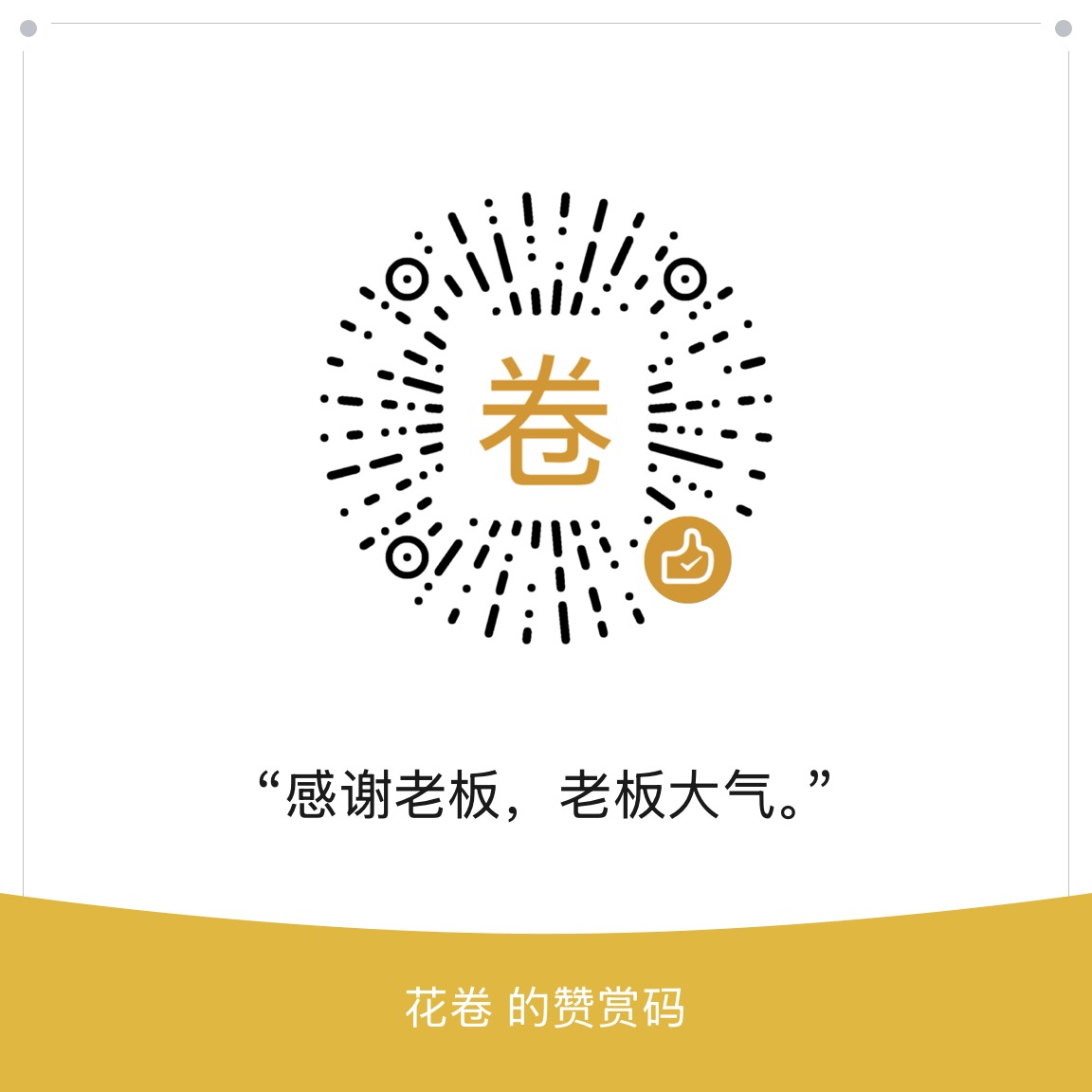




 ```
___ ____ __________
/ | ____ __ __/ __ \/ ____/ __ \
/ /| | / __ \/ / / / / / / / / /_/ /
/ ___ |/ / / / /_/ / /_/ / /___/ _, _/
/_/ |_/_/ /_/\__, /\____/\____/_/ |_|
/____/
```
简体中文 | [English](./README_en.md)
## 1. 简介
目前,我们非常开心的推出了兼容多平台的onnx格式的ocr工具`AnyOCR`,其核心亮点在于采用ONNXRuntime作为推理引擎,相比PaddlePaddle推理引擎,确保了高效稳定的运行。
- github地址:[AnyOCR](https://github.com/anyforge/anyocr)
- Hugging Face: [AnyOCR](https://huggingface.co/anyforge/anyocr)
- ModelScope: [AnyOCR](https://www.modelscope.cn/models/anyforge/anyocr)
## 2. 缘起
PaddlePaddle团队在PaddleOCR项目上,实现了一个基于PaddlePaddle的OCR工具,其性能和功能都十分强大,但是,在某些场景下,PaddlePaddle推理引擎的运行速度和稳定性,都存在一些问题。所以我们搜集很多新的OCR数据对paddleocr进行微调优化,并导出成onnx格式,直接使用onnxruntime推理,避开paddlepaddle推理引擎的坑,并支持cpu,gpu等。
Paddleocr在一些新型的数据上或者领域数据上表现的并不是很好,所以我们采集了很多数据进行微调训练,覆盖各个领域,包括:
- cc-ocr
- 工业
- 医疗
- 体检
- 中文
- 英文
- 论文
- 网络
- 自建
- 等等
数据集总计:大于`385K`。
### 扩展训练
- 训练集:`385K`
- 测试集:`5k`
- 准确率:`0.952`
### 模型介绍
- 检测模型:`anyocr_det_ch_v4_lite.onnx`,由`ch_PP-OCRv4_det`在我们的数据集上微调训练而来。
- 识别模型:`anyocr_rec_v4_server.onnx`,由`ch_PP-OCRv4_server_rec`在我们的数据集上微调训练而来。
- 方向分类:`anyocr_cls_v4.onnx`,来源于`ch_ppocr_mobile_v2.0_cls`未做训练。
- 文字字符:`anyocr_keys_v4.txt`,来源于`ppocr/utils/ppocr_keys_v1.txt`。
- 更大更强:我们还训练了一个更大更强的文字识别模型,支持中英文、数字识别,支持1.5万+字符和部分生僻字识别,需要可邮件申请使用。
### 评估
自建评估集:`1.1K`
抽取1150对未训练的数据作为评估,覆盖中文,英文,数字,符号等。
我们的评估集与其它ocr准确率的测试评估:
- anyocr: 0.97
- 百度paddleocr:0.92
- 阿里通义读光ocr:0.86
- 阶跃星辰GOT_OCR2.0:0.89
- olm-ocr: 0.46
## 3. 使用方法
### 安装依赖
```bash
## for cpu
pip install -r requirements.txt
## for gpu
pip install -r requirements-gpu.txt
```
### 使用方法
```python
## simple
# use_det = True or False, 是否使用文本检测
# use_cls = True or False, 是否使用文本方向
# use_rec = True or False, 是否使用文本识别
from anyocr.pipeline import anyocr
model = anyocr()
res = model.raw_completions('/to/your/image',use_cls=True,use_det=True)
print(res)
## 返回单字坐标
from anyocr.pipeline import anyocr
model = anyocr()
res = model.raw_completions('/to/your/image',use_cls=True,use_det=True,return_word_box = True)
### 自定义模型地址
from anyocr.pipeline import anyocr
from anyocr.pipeline import anyocrConfig
config = anyocrConfig(
det_model_path = "anyocr/models/anyocr_det_ch_v4_lite.onnx",
rec_model_path = "anyocr/models/anyocr_rec_v4_server.onnx",
cls_model_path = "anyocr/models/anyocr_cls_v4.onnx",
rec_keys_path = "anyocr/models/anyocr_keys_v4.txt"
)
config = config.model_dump()
model = anyocr(config)
res = model.raw_completions('/to/your/image',use_cls=True,use_det=True)
print(res)
```
### Use paddleocr integration
```python
from paddleocr import PaddleOCR, draw_ocr
ocrmodel = PaddleOCR(
use_gpu = False, # or True
det_model_dir = "anyocr/paddlemodels/det/ch_PP-OCRv4_det_infer",
cls_model_dir = "anyocr/paddlemodels/cls/ch_ppocr_mobile_v2.0_cls_infer",
rec_model_dir = "anyocr/paddlemodels/rec/anyocr_rec_v4_server",
rec_char_dict_path = "anyocr/paddlemodels/anyocr_keys_v4.txt",
use_dilation = True,
)
img_path = '/to/your/image'
result = ocrmodel.ocr(img_path, cls=True)
for idx in range(len(result)):
res = result[idx]
for line in res:
print(line)
```
- 如果您有更好的文字检测,文本识别识别也可以只使用我们的一部分。
- 您也可以将paddleocr的模型导出成onnx格式,使用AnyOCR推理,或者您自己微调的paddleocr模型,使用AnyOCR推理。
### 参数配置
```python
from pydantic import BaseModel
class anyocrConfig(BaseModel):
text_score: float = 0.5 # 文本识别结果置信度,取值范围:[0, 1]
use_det: bool = True # 是否使用文本检测
use_cls: bool = True # 是否使用文本行方向分类
use_rec: bool = True # 是否使用文本行识别
print_verbose: bool = False # 打印进度
min_height: int = 30 # 图像最小高度(单位是像素),低于这个值,会跳过文本检测阶段,直接进行后续识别。
width_height_ratio: float = 8 # 如果输入图像的宽高比大于width_height_ratio,则会跳过文本检测,直接进行后续识别
max_side_len: int = 2000 # 如果输入图像的最大边大于max_side_len,则会按宽高比,将最大边缩放到max_side_len
min_side_len: int = 30 # 如果输入图像的最小边小于min_side_len,则会按宽高比,将最小边缩放到min_side_len
return_word_box: bool = False # 是否返回文字的单字坐标。
det_use_cuda: bool = False # 是否使用gpu
det_model_path: Optional[str] = None #文本检测模型路径
det_limit_side_len: float = 736 # 限制图像边的长度的像素值。
det_limit_type: str = "min" # 限制图像的最小边长度还是最大边为limit_side_len,取值范围为:[min, max]
det_max_candidates:int = 1000 # 最大候选框数目
det_thresh: float = 0.3 # 图像中文字部分和背景部分分割阈值。值越大,文字部分会越小。取值范围:[0, 1]
det_box_thresh: float = 0.5 # 文本检测所得框是否保留的阈值,值越大,召回率越低。取值范围:[0, 1]
det_unclip_ratio: float = 1.6 # 控制文本检测框的大小,值越大,检测框整体越大。取值范围:[1.6, 2.0]
det_donot_use_dilation: bool = False # 是否使用膨胀,该参数用于将检测到的文本区域做形态学的膨胀处理。
det_score_mode: str = "slow" # 计算文本框得分的方式。取值范围为:[slow, fast]
cls_use_cuda: bool = False # 是否使用gpu
cls_model_path: Optional[str] = None # 文本行方向分类模型路径
cls_image_shape: List[int] = [3, 48, 192] # 输入方向分类模型的图像Shape(CHW)
cls_label_list: List[str] = ["0", "180"] # 方向分类的标签,0°或者180°,该参数不能动。
cls_batch_num: int = 6 # 批次推理的batch大小,一般采用默认值即可,太大并没有明显提速,效果还可能会差。默认值为6。
cls_thresh: float = 0.9 # 方向分类结果的置信度。取值范围:[0, 1]
rec_use_cuda: bool = False # 是否使用gpu
rec_keys_path: Optional[str] = None # 文本识别模型对应的字典文件
rec_model_path: Optional[str] = None # 文本识别模型路径
rec_img_shape: List[int] = [3, 48, 320] # 输入文本识别模型的图像Shape(CHW)
rec_batch_num: int = 6 # 批次推理的batch大小,一般采用默认值即可,太大并没有明显提速,效果还可能会差。默认值为6。
```
## Buy me a coffee
- 微信(WeChat)
```
___ ____ __________
/ | ____ __ __/ __ \/ ____/ __ \
/ /| | / __ \/ / / / / / / / / /_/ /
/ ___ |/ / / / /_/ / /_/ / /___/ _, _/
/_/ |_/_/ /_/\__, /\____/\____/_/ |_|
/____/
```
简体中文 | [English](./README_en.md)
## 1. 简介
目前,我们非常开心的推出了兼容多平台的onnx格式的ocr工具`AnyOCR`,其核心亮点在于采用ONNXRuntime作为推理引擎,相比PaddlePaddle推理引擎,确保了高效稳定的运行。
- github地址:[AnyOCR](https://github.com/anyforge/anyocr)
- Hugging Face: [AnyOCR](https://huggingface.co/anyforge/anyocr)
- ModelScope: [AnyOCR](https://www.modelscope.cn/models/anyforge/anyocr)
## 2. 缘起
PaddlePaddle团队在PaddleOCR项目上,实现了一个基于PaddlePaddle的OCR工具,其性能和功能都十分强大,但是,在某些场景下,PaddlePaddle推理引擎的运行速度和稳定性,都存在一些问题。所以我们搜集很多新的OCR数据对paddleocr进行微调优化,并导出成onnx格式,直接使用onnxruntime推理,避开paddlepaddle推理引擎的坑,并支持cpu,gpu等。
Paddleocr在一些新型的数据上或者领域数据上表现的并不是很好,所以我们采集了很多数据进行微调训练,覆盖各个领域,包括:
- cc-ocr
- 工业
- 医疗
- 体检
- 中文
- 英文
- 论文
- 网络
- 自建
- 等等
数据集总计:大于`385K`。
### 扩展训练
- 训练集:`385K`
- 测试集:`5k`
- 准确率:`0.952`
### 模型介绍
- 检测模型:`anyocr_det_ch_v4_lite.onnx`,由`ch_PP-OCRv4_det`在我们的数据集上微调训练而来。
- 识别模型:`anyocr_rec_v4_server.onnx`,由`ch_PP-OCRv4_server_rec`在我们的数据集上微调训练而来。
- 方向分类:`anyocr_cls_v4.onnx`,来源于`ch_ppocr_mobile_v2.0_cls`未做训练。
- 文字字符:`anyocr_keys_v4.txt`,来源于`ppocr/utils/ppocr_keys_v1.txt`。
- 更大更强:我们还训练了一个更大更强的文字识别模型,支持中英文、数字识别,支持1.5万+字符和部分生僻字识别,需要可邮件申请使用。
### 评估
自建评估集:`1.1K`
抽取1150对未训练的数据作为评估,覆盖中文,英文,数字,符号等。
我们的评估集与其它ocr准确率的测试评估:
- anyocr: 0.97
- 百度paddleocr:0.92
- 阿里通义读光ocr:0.86
- 阶跃星辰GOT_OCR2.0:0.89
- olm-ocr: 0.46
## 3. 使用方法
### 安装依赖
```bash
## for cpu
pip install -r requirements.txt
## for gpu
pip install -r requirements-gpu.txt
```
### 使用方法
```python
## simple
# use_det = True or False, 是否使用文本检测
# use_cls = True or False, 是否使用文本方向
# use_rec = True or False, 是否使用文本识别
from anyocr.pipeline import anyocr
model = anyocr()
res = model.raw_completions('/to/your/image',use_cls=True,use_det=True)
print(res)
## 返回单字坐标
from anyocr.pipeline import anyocr
model = anyocr()
res = model.raw_completions('/to/your/image',use_cls=True,use_det=True,return_word_box = True)
### 自定义模型地址
from anyocr.pipeline import anyocr
from anyocr.pipeline import anyocrConfig
config = anyocrConfig(
det_model_path = "anyocr/models/anyocr_det_ch_v4_lite.onnx",
rec_model_path = "anyocr/models/anyocr_rec_v4_server.onnx",
cls_model_path = "anyocr/models/anyocr_cls_v4.onnx",
rec_keys_path = "anyocr/models/anyocr_keys_v4.txt"
)
config = config.model_dump()
model = anyocr(config)
res = model.raw_completions('/to/your/image',use_cls=True,use_det=True)
print(res)
```
### Use paddleocr integration
```python
from paddleocr import PaddleOCR, draw_ocr
ocrmodel = PaddleOCR(
use_gpu = False, # or True
det_model_dir = "anyocr/paddlemodels/det/ch_PP-OCRv4_det_infer",
cls_model_dir = "anyocr/paddlemodels/cls/ch_ppocr_mobile_v2.0_cls_infer",
rec_model_dir = "anyocr/paddlemodels/rec/anyocr_rec_v4_server",
rec_char_dict_path = "anyocr/paddlemodels/anyocr_keys_v4.txt",
use_dilation = True,
)
img_path = '/to/your/image'
result = ocrmodel.ocr(img_path, cls=True)
for idx in range(len(result)):
res = result[idx]
for line in res:
print(line)
```
- 如果您有更好的文字检测,文本识别识别也可以只使用我们的一部分。
- 您也可以将paddleocr的模型导出成onnx格式,使用AnyOCR推理,或者您自己微调的paddleocr模型,使用AnyOCR推理。
### 参数配置
```python
from pydantic import BaseModel
class anyocrConfig(BaseModel):
text_score: float = 0.5 # 文本识别结果置信度,取值范围:[0, 1]
use_det: bool = True # 是否使用文本检测
use_cls: bool = True # 是否使用文本行方向分类
use_rec: bool = True # 是否使用文本行识别
print_verbose: bool = False # 打印进度
min_height: int = 30 # 图像最小高度(单位是像素),低于这个值,会跳过文本检测阶段,直接进行后续识别。
width_height_ratio: float = 8 # 如果输入图像的宽高比大于width_height_ratio,则会跳过文本检测,直接进行后续识别
max_side_len: int = 2000 # 如果输入图像的最大边大于max_side_len,则会按宽高比,将最大边缩放到max_side_len
min_side_len: int = 30 # 如果输入图像的最小边小于min_side_len,则会按宽高比,将最小边缩放到min_side_len
return_word_box: bool = False # 是否返回文字的单字坐标。
det_use_cuda: bool = False # 是否使用gpu
det_model_path: Optional[str] = None #文本检测模型路径
det_limit_side_len: float = 736 # 限制图像边的长度的像素值。
det_limit_type: str = "min" # 限制图像的最小边长度还是最大边为limit_side_len,取值范围为:[min, max]
det_max_candidates:int = 1000 # 最大候选框数目
det_thresh: float = 0.3 # 图像中文字部分和背景部分分割阈值。值越大,文字部分会越小。取值范围:[0, 1]
det_box_thresh: float = 0.5 # 文本检测所得框是否保留的阈值,值越大,召回率越低。取值范围:[0, 1]
det_unclip_ratio: float = 1.6 # 控制文本检测框的大小,值越大,检测框整体越大。取值范围:[1.6, 2.0]
det_donot_use_dilation: bool = False # 是否使用膨胀,该参数用于将检测到的文本区域做形态学的膨胀处理。
det_score_mode: str = "slow" # 计算文本框得分的方式。取值范围为:[slow, fast]
cls_use_cuda: bool = False # 是否使用gpu
cls_model_path: Optional[str] = None # 文本行方向分类模型路径
cls_image_shape: List[int] = [3, 48, 192] # 输入方向分类模型的图像Shape(CHW)
cls_label_list: List[str] = ["0", "180"] # 方向分类的标签,0°或者180°,该参数不能动。
cls_batch_num: int = 6 # 批次推理的batch大小,一般采用默认值即可,太大并没有明显提速,效果还可能会差。默认值为6。
cls_thresh: float = 0.9 # 方向分类结果的置信度。取值范围:[0, 1]
rec_use_cuda: bool = False # 是否使用gpu
rec_keys_path: Optional[str] = None # 文本识别模型对应的字典文件
rec_model_path: Optional[str] = None # 文本识别模型路径
rec_img_shape: List[int] = [3, 48, 320] # 输入文本识别模型的图像Shape(CHW)
rec_batch_num: int = 6 # 批次推理的batch大小,一般采用默认值即可,太大并没有明显提速,效果还可能会差。默认值为6。
```
## Buy me a coffee
- 微信(WeChat)